Refund a Purchase¶
Request a refund for qualifying purchases.
Need the detailed rules? See the full Refund Policy for eligibility, download thresholds, and calculation examples.
At a Glance¶
Requirements¶
- Purchase status is
Completed. - Inside 30‑day refund window.
- Download count below policy threshold (see policy).
- No prior refund for same asset (if restricted).
Steps 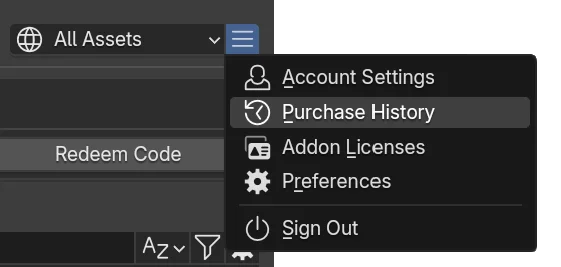 ¶
¶
- Open
Purchase History(Menu > Purchase History). - Find the purchase entry.
- Open its menu .
- Click
Refund Product. - Confirm any dialog prompts.
Result¶
- Credits returned or adjusted (depends on server response).
- Product ownership may revoke if applicable.
Troubleshooting¶
Refund option missing?
- Purchase outside allowed window.
- Already refunded previously.
- Download threshold exceeded.
Credits not updated?
- Wait for server sync (few seconds).
- Refresh purchase history.
- Check network connection.
Accidental refund?
- Re-purchase asset (credits permitting).
- Contact support for edge reversals (policy dependent).